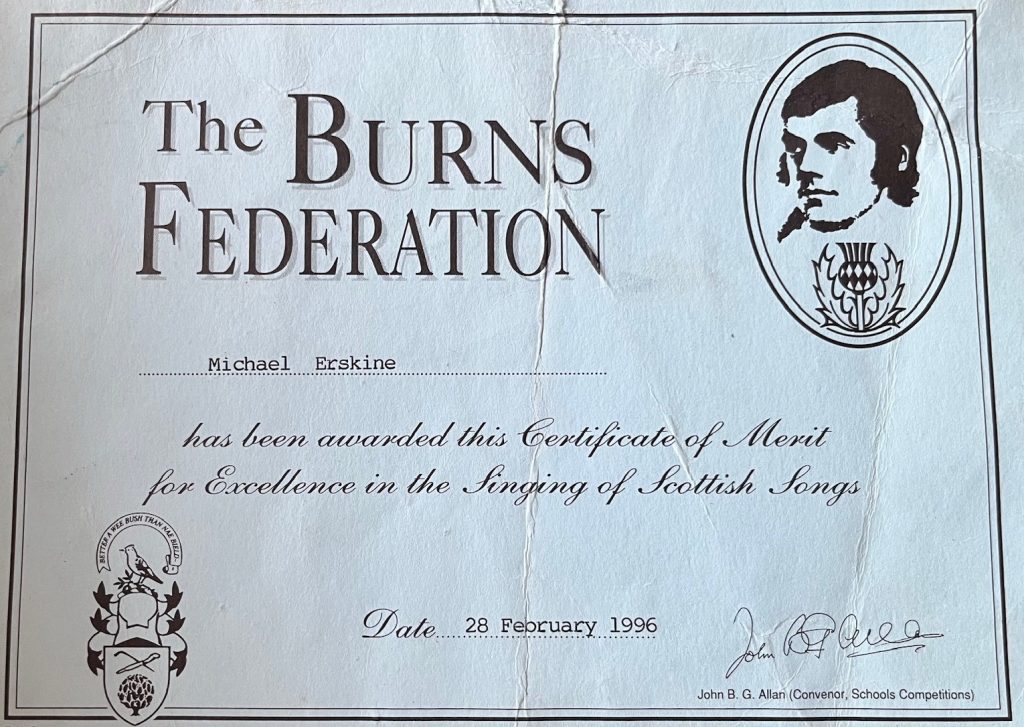–

–
Became a Member of ‘Let it Blaw – 2019
Reply to the Toast – New Members & Guests 2021
Recited the “Address to a Haggis” – 2024
Proposed the Toast “the Balerno Burns Club – Let it Blaw” 2025
–
Member of the Committee – 2023, 2024, 2025
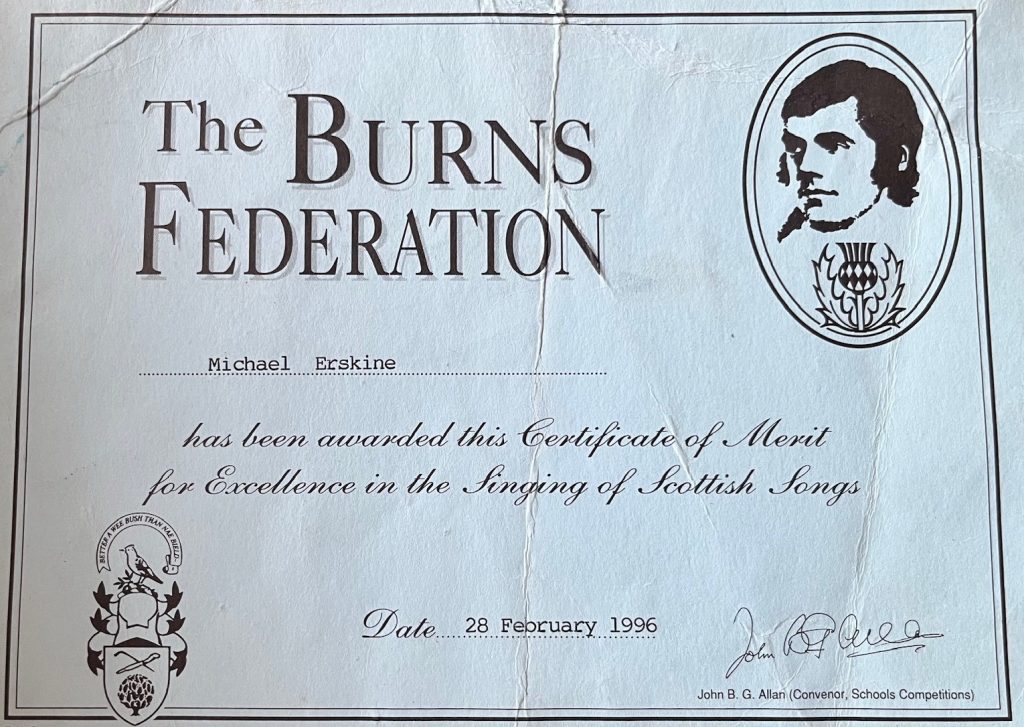
–

–
Became a Member of ‘Let it Blaw – 2019
Reply to the Toast – New Members & Guests 2021
Recited the “Address to a Haggis” – 2024
Proposed the Toast “the Balerno Burns Club – Let it Blaw” 2025
–
Member of the Committee – 2023, 2024, 2025